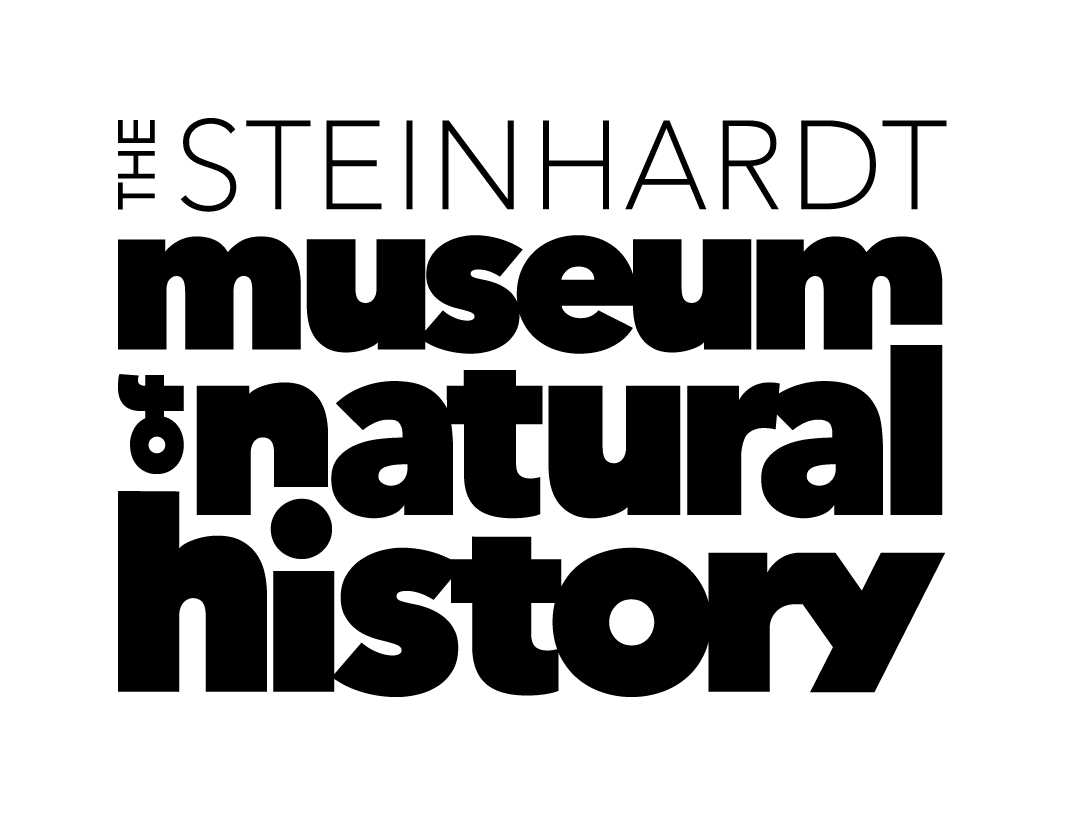At Hamaarag we are committed to provide equal opportunities for people with special needs, and so have planned and designed our website to comply with the accessibility guidelines of the World Wide Web Consortium at the AA level.
……………………………..
If you have any further comments or suggestions, or if you have found areas in our website which are not compliant with the accessibility guidelines, please contact us and we will correct the website accordingly. For more information on the website accessibility, please see – www.nagish.org.il
Compliance with Standards
All the pages in this website are written in the correct HTML5 code. Writing correct code ensures the proper work of the technologies that assist disabled people use the site (such as screen-readers for the blind).
The website was designed using contrasting colors enabling optimal use for those who are visually-impaired or color-blind.
The content of the site is semantic, and contains titles, tables of data, notes, paragraphs, standard links and image descriptions where appropriate.
The forms on the website are accessible both to screen-readers and keyboard users.
The website display
The size of the text on the website can be changed using the keyboard and the CTRL key, or by using the menu.
Enlarging the text by 200% will display the site as displayed on mobile phones – making for optimal content display.
The minimum recommended resolution for viewing the website is a width of 980 pixels. Note that the site can be viewed at even a lower resolution.
The site is responsive – it is suitable for viewing on mobile devices.
San-Serif fonts are used since they do not contain edges that interfere with the ease or reading.
The site can be surfed adequately without CSS.
The dynamic information carousels can be stopped or activated using the keyboard or the mouse.
If you wish to make further changes to the text size or colors in the site, you can do so using the browser. You are welcome to operate according to the instructions for changing colors and fonts in the browser. These changes will affect all websites viewed using your browser. Some website may not respond to the changes because they are not accessible.
How to operate the site using a keyboard
Repeatedly pressing the Tab button will move you between the different links within the page. Pressing Enter will activate the link. Please note that pressing Tab takes you to the next link, and pressing Shift + Tab returns you to the previous link.
How to browse the website using a screen-reader
This information is intended for the blind or visually-impaired, who use screen-reader software. The website specifies landmarks which highlight the main content areas on the website, and ARIA is used to help with complex aspects, such as information carousels on the main pages, a dropdown menu, a modal for displaying images, contents and tabs.
The structure of all the website pages is similar, and contains the following units:
Links to keyboard shortcuts
Main Menu – containing main links to lobby pages and the key topics
Page title and sub-title
Page content
Area for supplementary content (on some pages)
Lower menu
Contact details
Privacy statements and terms of use
All menus are built using lists to allow for easy navigation
All areas on the website are defined using titles and landmarks, as discussed.